Questions we’re going to answer here:
- Why won’t Google display the right page title?
- Why is my Meta description not updating?
There are many reasons why Google may be showing a different title or description tag than you’ve added to your website.
Are your title and description tags unique on each page?
Every page of your website should have a unique Title and Description tag. If Google sees a bunch of them being the same, they can actually pull text from your page and use that for your title/description tags instead.
Google uses these tags in their search results, and so being able to control what Google shows is very powerful.
How long ago did you update the tags?
If you just recently updated them, it can take time for Google to update things on their end. In an ideal world, Google updates things on their end within a few days, but it could take weeks or months.
If it’s been over a month and your title tags haven’t changed at all, get in touch with our helpdesk, and we’re happy to take a look.
Are your title or description tags too long or short?
Most SEO plugins will give you ratings when you’re typing out your title and description tags. Most likely, if we built your website, you’re using SEO Press, and so your SEO box when editing a page will look like this:
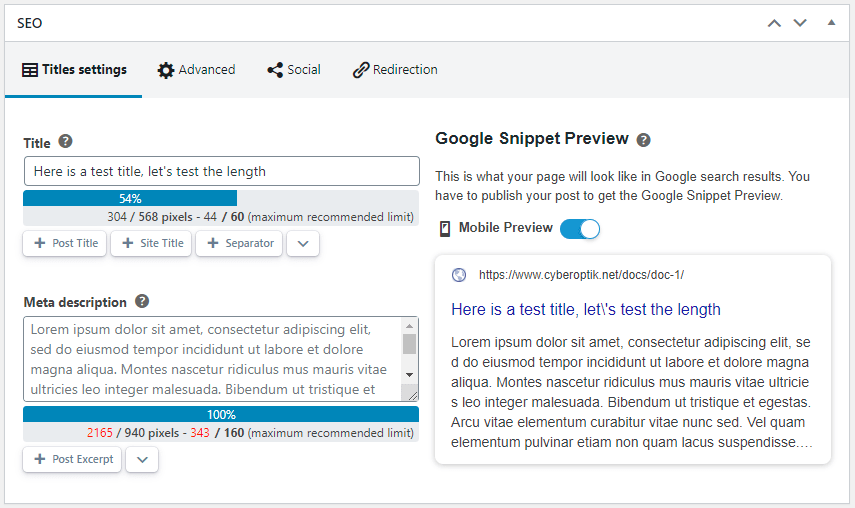
In this example, you’ll see that it’s telling me my title could be longer and that my description is too long.
Is your title using a bunch of keywords?
Google doesn’t have to use your title or description if they don’t like it. If they think it’s too spammy looking or has a bunch of keywords stuffed into it, they can actually pull text from your website and choose to use that instead.
Are your title and description relevant to your page content?
If your title and description are very generic or aren’t relating to the content on your page, this is also a scenario where Google can choose to instead pull content from your page, instead of your provided title/description tags.







